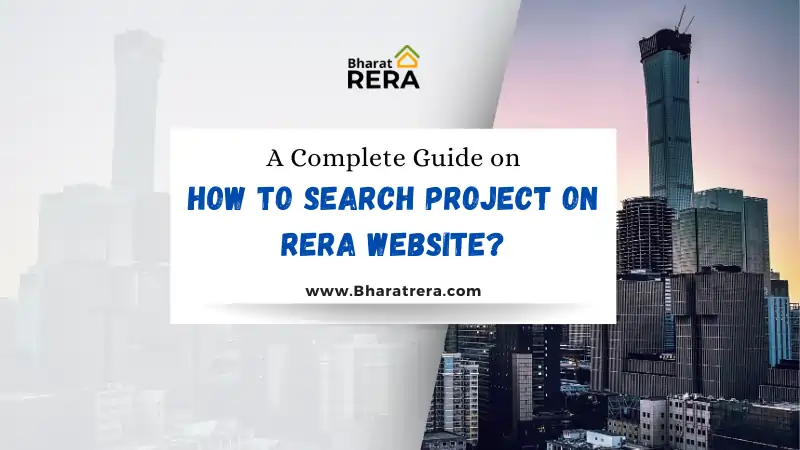How To Search Project On Rera Website: The Real Estate Regulatory Authority (RERA) website is an essential resource for anyone interested in the real estate sector. RERA is a regulatory body established to protect the rights and interests of homebuyers and promote transparency in the real estate market. The RERA website serves as a centralized platform where individuals can search for information about registered real estate projects.
In today’s dynamic real estate market, it is crucial to have access to reliable and up-to-date information about projects. The RERA website offers a comprehensive database of registered projects, allowing users to search for specific projects based on various criteria such as project name, developer name, location, and more.
By utilizing the RERA website, individuals can gather essential details about the projects they are interested in, such as registration status, approvals, plans, and documents. This information helps potential homebuyers make informed decisions, ensuring that they invest in legitimate and trustworthy projects.
In this blog, we will explore the steps involved in searching for a project on the RERA website, providing a clear and concise guide to navigate this valuable resource.
| Also Read: AP RERA : Everything You Must Know |
Understanding the RERA website
How To Search Project On Rera Website: The RERA website is a centralized online platform designed to provide information and promote transparency in the real estate sector. It serves as a comprehensive database of registered real estate projects and provides access to various details related to those projects. Understanding the RERA website is crucial for effectively searching and retrieving project information. Here are the key aspects of the RERA website:
- Access: The RERA website can be accessed through a web browser by entering the specific URL provided by the regulatory authority.
- Purpose: The primary purpose of the RERA website is to provide a platform for users to search and obtain information about registered real estate projects. It acts as a reliable source of project-related data and documentation.
- Features: The website offers several features to facilitate efficient project searches. These may include a search bar or dedicated project search section, filters to refine search results, project categorization based on location, developer, or other criteria, and options to view project-specific details.
- Information Availability: The RERA website provides a range of information related to registered projects. This may include project names, developer details, project registration status, approvals obtained, project plans, financial information, and documents such as completion certificates and building plans.
- User Interface: The website is designed to be user-friendly, with a clear and intuitive interface. Users can navigate through different sections, access search functionalities, and view project details with ease.
Understanding these aspects of the RERA website sets the foundation for effectively searching and accessing project information. With this knowledge, users can make informed decisions and ensure transparency while dealing with real estate projects.
Steps on How To Search Project On Rera Website?
Searching for a project on the RERA website involves a few simple steps. Here is a step-by-step guide:
1. Access the RERA website
Open a web browser and enter the URL of the RERA website in the address bar. Press Enter to visit the website. This is the first step on How To Search Project On Rera Website.
2. Navigate to the project search section
Look for the search bar or project search section on the homepage of the RERA website. It is usually prominently displayed or can be accessed through a menu option.
3. Enter Search Criteria
Identify the search filters available on the website. Common filters include project name, developer name, location, project ID, and more. Enter the relevant search criteria based on your requirements. You can enter specific information or use broader terms for a wider search. This is the third step on How To Search Project On Rera Website.
4. Perform the search
Once you have entered the search criteria, click on the search button or press Enter to initiate the search. The website will process your request and display the search results.
5. Review the search results
Analyze the list of projects that match your search criteria. The search results will typically include project names, developer details, and other basic information. Scan through the list to identify projects of interest.
6. Access detailed project information
Click on the project name or link provided in the search results to view additional details about a specific project. This will lead you to a dedicated project page where you can find comprehensive information such as registration status, approvals obtained, project plans, and documents. This is the sixth step on How To Search Project On Rera Website.
7. Save or bookmark relevant projects
Utilize the website’s functionality, if available, to save or bookmark projects that catch your attention. This allows you to keep track of your preferred projects for future reference. This is the last step on How To Search Project On Rera Website.
By following these steps, you can effectively search for projects on the RERA website and access detailed information to make informed decisions in the real estate sector.
| Also Read: RERA Rules for Possession |
Tips to Search for a Project On Rera Website
By Following these tips you can search Project on Rera Website. When searching for a project on the RERA website, consider the following tips to enhance your search experience and obtain accurate information:
1. Understand the search filters
Familiarize yourself with the available search filters on the RERA website. This could include project name, developer name, location, project ID, or other specific criteria. Understanding the available filters will help you refine your search and find the most relevant projects. This is the First tip on How To Search Project On Rera Website.
2. Refine your search criteria
To narrow down the search results, be specific with your search criteria. If you have specific preferences such as location, developer, or project features, include those details in your search to obtain more targeted results.
3. Double-check information accuracy
Ensure that you enter the correct information while searching. Typing errors or incorrect spellings can lead to inaccurate or no search results. Double-check the accuracy of project names, developer names, and other search criteria to get reliable outcomes. This is the third tip on How To Search Project On Rera Website.
4. Explore Advanced Search Options
Some RERA websites offer advanced search options or filters that allow you to refine your search further. These options may include the size of the project, completion status, or project type. Utilize these advanced search options if available to enhance your search results.
5. Analyze Project Details
Once you obtain search results, review the project details provided by the website. Pay attention to registration status, approvals obtained, project plans, and other relevant information. This analysis will help you assess the credibility and compliance of the projects. This is the fifth tip on How To Search Project On Rera Website.
6. Seek Additional Information
While the RERA website provides valuable information, it may not include all the details you need. If you require more information about a particular project, such as floor plan, legal documents, or financial information, consider reaching out to the project developer or contacting the RERA authorities for assistance.
7. Stay updated
Real estate projects may undergo changes and updates over time. Keep track of the latest information by periodically revisiting the RERA website or subscribing to any notifications or updates offered by the website. This will help you stay informed about any modifications or new projects that match your interests. This is the seventh tip on How To Search Project On Rera Website.
By following these tips, you can optimize your search on the RERA website and make well-informed decisions when evaluating real estate projects.
Conclusion : How To Search Project On Rera Website
In conclusion, the RERA website serves as a valuable resource for searching real estate projects, providing transparency and reliable information to potential buyers. By following the steps outlined, users can easily navigate the website, enter search criteria, review search results, and access detailed project information. With the ability to save or bookmark projects of interest, users can make informed decisions. Utilizing the RERA website ensures access to trustworthy project data and promotes transparency in the real estate market, benefiting both buyers and developers.
FAQs
Why should I use the RERA website to search for projects?
The RERA website provides reliable and transparent information about registered real estate projects. It helps potential buyers make informed decisions by offering details about project registration status, approvals obtained, and other essential information. Using the RERA website ensures access to verified project data and promotes transparency in the real estate market.
What search filters are available on the RERA website?
The RERA website typically offers search filters such as project name, developer name, location, project ID, and more. These filters allow users to refine their search and find specific projects based on their preferences.